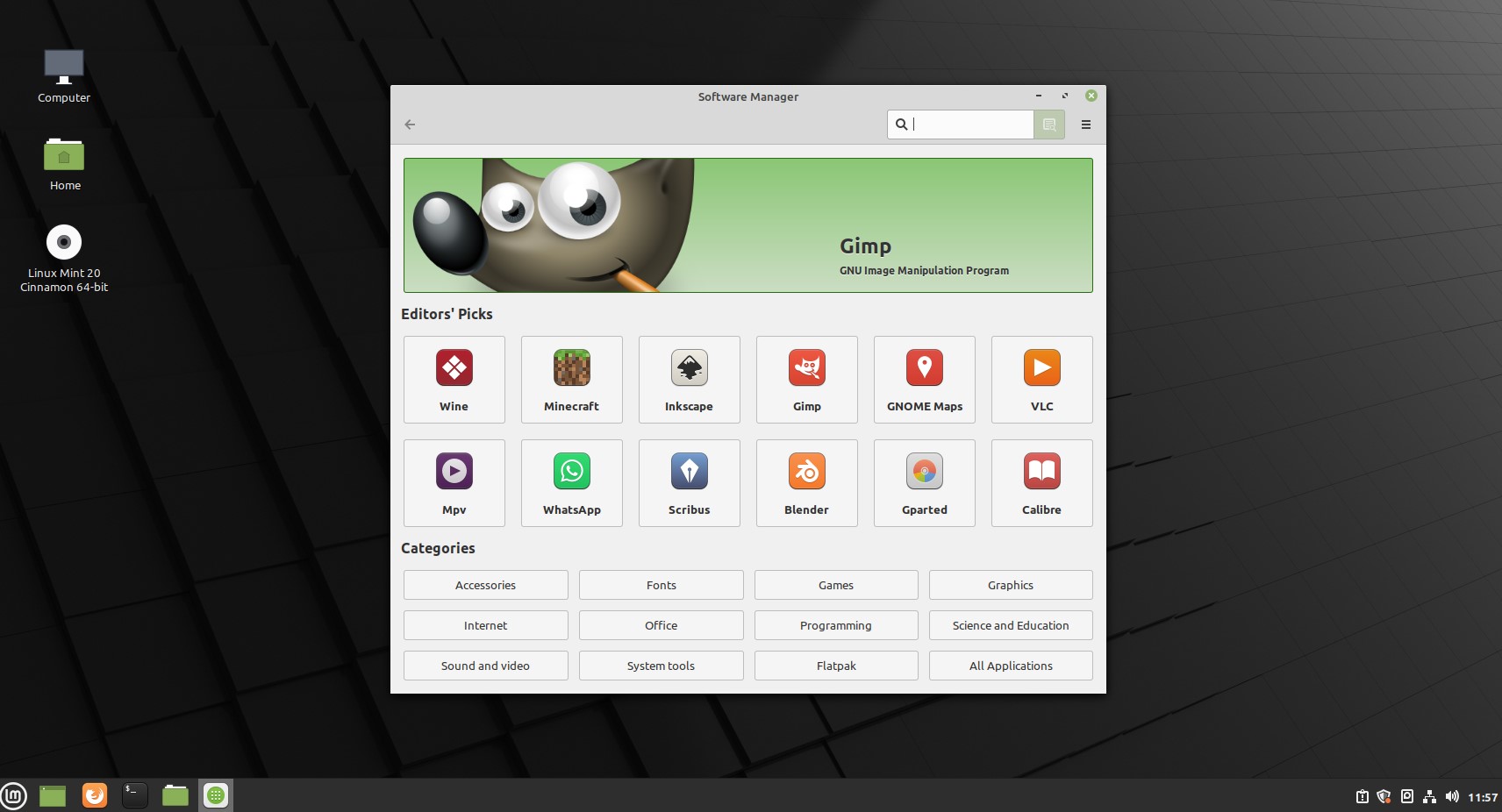
About Linux mint
Linux Mint is one of the best Linux operating systems for beginners, especially for those using Windows or MacOS. Linux Mint is based on Ubuntu LTS and offers a lot of interesting features with every new release. Currently, the latest version of Linux Mint is 20 called “Ulyana”.
Linux Mint has three different versions of environment for users to choose from: Cinnamon, MATE and Xfce.
- Cinnamon is the most sophisticated and modern desktop environment of Linux Mint. Fast, easy to use, smooth running are the experiences Cinnamon brings to users.
- MATE is fast, stable, and based on GNOME 2. MATE looks a bit outdated but runs very smoothly and consumes little machine resources.
- Xfce is the fastest and lightest Linux Mint version designed for older computers. It consumes very little resources for running essential functions.
Download Linux Mint 20 Ulyana:
5 things Linux Mint does better than Ubuntu
Speaking of Linux Mint, it is impossible not to mention Ubuntu. Ubuntu and Linux Mint are the 2 most popular Linux versions today. While Ubuntu is based on Debian, Linux Mint is based on Ubuntu itself. Here are 5 things Linux Mint has done better than Ubuntu, comparing Linux Mint Cinnamon versus Ubuntu using Unity and GNOME.

1. Cinnamon uses less memory
Cinnamon consumes almost half less memory than both Unity (788MB) and GNOME (674MB). This makes it a better choice than Ubuntu even on a well-configured PC.
Of course if you own a device with Core i7 and 16GB of RAM then this is not so important. But with Core i3 and 4GB, Cinnamon eats out both GNOME and Unity.
2. Faster and lighter software warehouse
Linux-Mint-software-store Ubuntu Software Center consumes resources and takes a lot of time to return search results. Meanwhile, Linux Mint’s Software Manager is much lighter and faster. In both operating systems, the apps are divided into categories, making it easier to navigate.
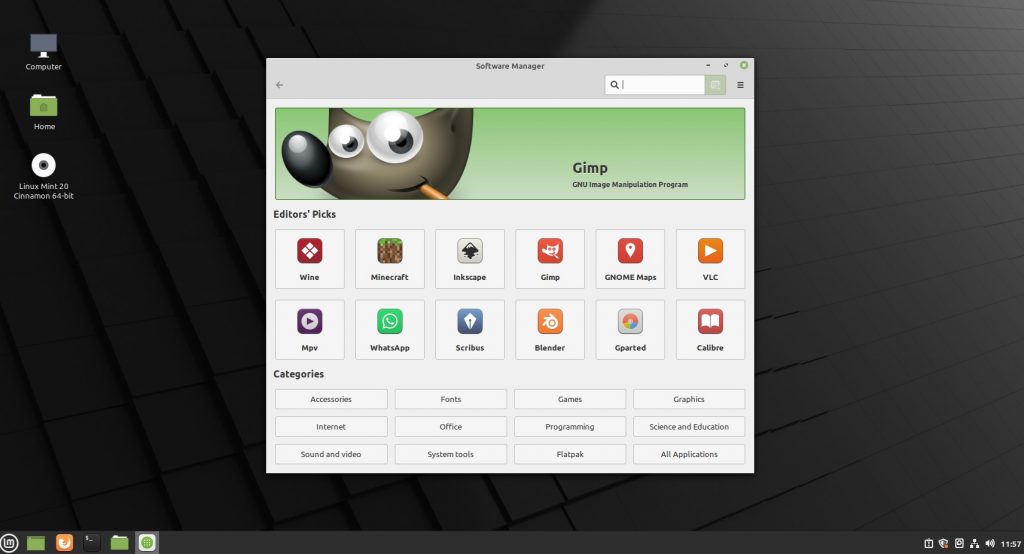
3. Richer application supply
Linux Mint and Ubuntu both have app power managers but Linux Mint does a much better job and offers a more convenient option for newbies. Sometimes we will have trouble with the PPA (Personal Package Archives) when we install some 3rd party Linux software. In this case, setting the PPA to default is the most possible option and only Linux Mint does get this.
In addition, Linux Mint also has separate PPA management tabs to help users manipulate more easily. It also allows automatic repair of common errors in the Maintenance tab. Although this is not too difficult work, having such a GUI tool for the novice is a blessing.
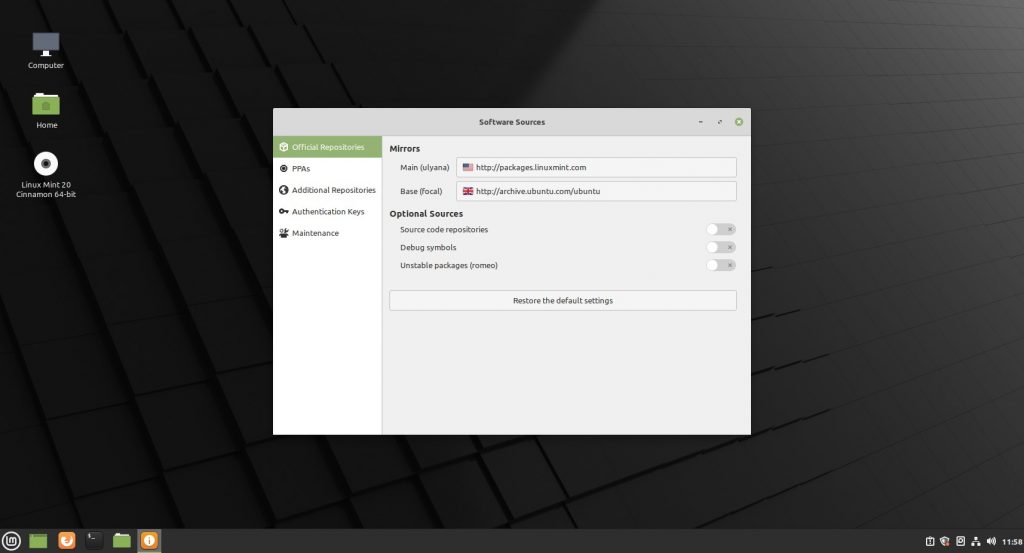
4. Customize the interface
Customizing the interface with Ubuntu isn’t difficult, but Mint does it much better.
The first thing is that you do not need to install new software to change the interface with Mint. It is a feature available in the system settings. Moreover, you can find many more themes for Mint at “Get more online” under Themes System Settings.
In contrast to Ubuntu, you need to install a tool called Tweak to change its appearance. If you want a new theme, you have to manually visit a site like gnome-look.org to download the zip file to install.
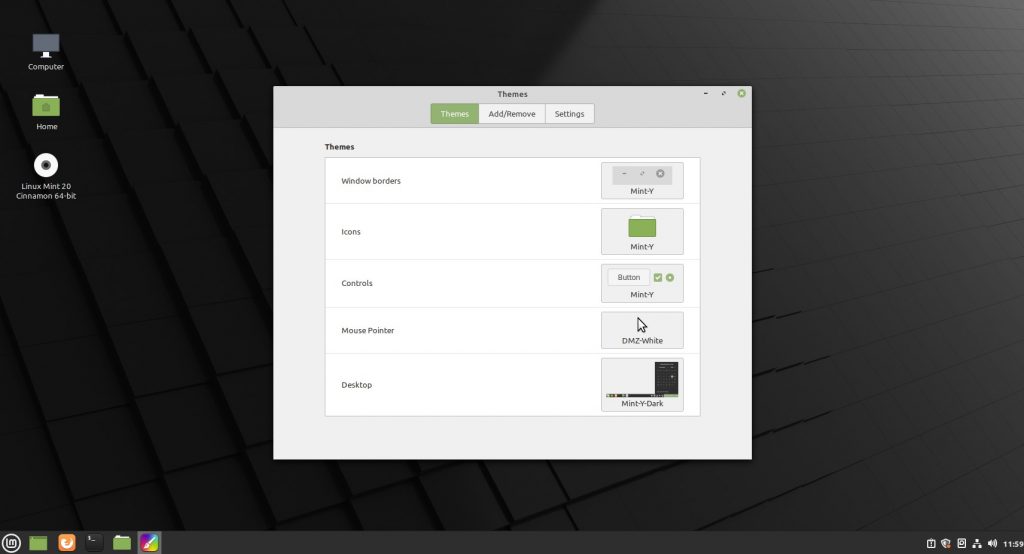
5. Codecs, Flash and default applications
Ubuntu doesn’t come with Codec and Adobe Flash if you didn’t check it during the installation process. It has a package that contains all codecs and flashes called Ubuntu Restricted Extras but you won’t find it in the repositories but have to be installed using a terminal.
Linux Mint also no longer has pre-installed codecs. But at least you can find them in the software repository.
Moreover, Mint pre-installs popular softwares like VLC and GIMP that Ubuntu doesn’t. It’s not a big deal, but it’s still better to have the necessary software preinstalled.
Mint or Ubuntu?
This is not an article that hates Ubuntu, personally I still prefer to use Ubuntu and do not like Cinnamon’s interface.
However, Linux Mint shows itself as a better choice than Ubuntu for newbies. The fact that Cinnamon has a similar Windows interface is enough for new users to consider when switching to Linux.
For those of you who have experience working with Linux, preferring Linux Mint or Ubuntu to much more is a subjective view. If you’re considering whether Mint is worth a try, check out the reasons above.


